**UPDATE** I WON! :) Grabbed the spot on “Analytics.” Thank you so much SEOMoz. I’ve embedded the video at the end of the post – watch it!
***
How would you feel if I told you every bit of keyword research you’ve done so far, has been wrong? Without knowing about keyword swing, you’re not maximizing your potential.
There’s a big flaw in the way most keyword research is done. And as you know, if your keyword research isn’t right, the end results will be off or not as good as they could be.
This is a post about search engine optimization (SEO) and keyword research. I’ve entered a video contest over at SEOMoz.org. I’m not allowed to repost the video, but I will share the text of the content so ya’ll can benefit from the keyword research goodies now.
I will come back and link directly to the video *if* I place in the contest. If I don’t, then I will just throw it up on youtube and put it in this post. So consider this post an “SEO Secrets” post in work.
It’s all About Keyword Swing
Ever heard of keyword coefficient of variation (CV)?
How about keyword seasonality?
Yeah – those terms both suck so I’m going to use “keyword swing.”
What’s keyword swing? It’s how much your traffic can vary around the search volume you see in the Google Adwords Keywords Tool (GAKT).
Say what? Hold on… I’m getting there.
Before I dive into it I want you to do something. From this day forward, when you see “Local Monthly Searches” or LMS in the GAKT – I want you to think “Local MEAN search”… because that’s what it is. An average. And a rounded average at that.
How to Find the Keyword Swing
Check this out. When you show the “Local Search Trends” column in the GAKT and export your results, you get the search volume data for the last 12 months. Notice something funky in there? Some of the keywords have super-high volumes some months and super-low volumes other months.
Here’s how to find the keyword swing goodies.
- While you have the results open in excel, put the “AVERAGE()” formula in a new column, using search volumes of all months as the values to average, for each keyword.
- Next to that put the “STDEV()” forumla using the same monthly volume values as the input.
- Now make a new column that divides the STDEV column value by the AVERAGE column value.
- That will give you the swing of the keyword in question.
The closer keyword swing is to ‘0.0’ the better.
As an example, the keyword “search engine optimizing” has ‘390’ as it’s lowest search volume and ‘33,100’ as it’s highest. That’s a 33k swing of visitors putting their eyeballs on your page. And the LMS is ‘3,600’ which is normally a decent number. Crazy, right?
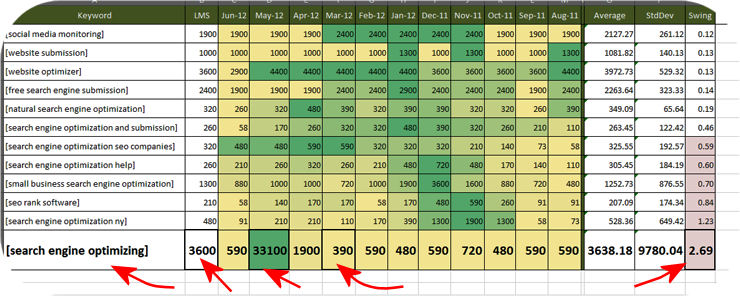
You’ll find out what works best for you, but as a guide keep your keyword swing below 0.50.
I recommend you go and try this on the keywords you’ve been targeting so far and see what you come up with.
Remember, make keyword swing part of your research and make your life a little more predictable.
Here’s my video that SEOMoz picked as the YouTube contest winner for the Analytics category:
[www.youtube.com/watch?v=Xfet4h2y-UI]
Can’t see the video? Here’s the link: http://www.youtube.com/watch?v=Xfet4h2y-UI
Now that you’re an expert in finding a keyword with some good swing, how about becoming a YouTube traffic expert? At least watch the video they have – it’s pretty eye opening.